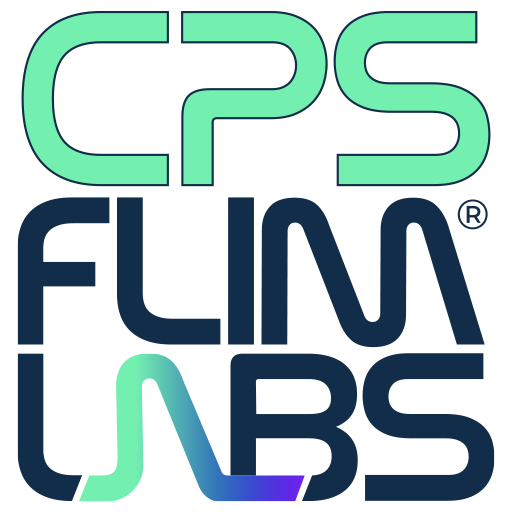The Intensity Tracing software is a versatile solution for real-time analysis of fluorescence intensity based on single-photon counts over time. Featuring a user-friendly interface and customizable parameters, this software offers a practical and intuitive platform for researchers to interact with, ensuring seamless data analysis and exploration.
KEY SPECS
- Real time display of single-photon counts as a function of time
- Data export functionality for further and more in-depth analysis
- Python and Matlab scripts for plotting and manipulating the acquired data
- Automated saving and loading of parameters configuration
- Fast software API for data acquisition (Rust, Python)
- Supported platform: MS Windows
Download Intensity Tracing Software
Version 2.2 Beta | Click here to download